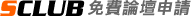|
 
- 積分
- 1118
- 威望
- 1118
- 金錢
- 1989
- 最後登錄
- 2018-5-25
|
本帖最後由 kowloon 於 2012-9-21 15:50 編輯
這是第一個:
| 代碼狀態: 正常 | | 代碼類型: 模板編輯類 | | 代碼來源: | | 來源網址: | | 版權所屬: | 演示圖片:  |
打開模板discuz.htm,查找代碼:
<div id="wrap"{if $infosidestatus['allow'] < 2} class="wrap s_clear"{else} class="wrap with_side s_clear"{/if}>
下方添加代碼:
<style>
div.divad { margin-bottom: -10px;padding: 5px 10px; text-align:left;border: solid #CDCDCD;border-width: 0 1px 1px;background: #f6f6f6 url(static/image/pl_briefnesss/pl_mubg.png) repeat-x 50% 100%;}
div.divad strong {font-weight: bold; color:#000; clear: both; padding-right:5px;}
div.divad a{display:inline; margin:5px 1px; white-space: nowrap;text-decoration:none;padding:2px 10px; padding-bottom: 0px;}
div.divad a:hover{margin:4px 0px; text-decoration:none;padding: 2px 10px;border: 1px solid #cecece; }
div.adtv { padding:5px 0;}
div.adtv a:hover{ background: #ededed; color: #336699;font-weight:700;}
</style>
<div class="divad">
<div class="adtv">
<strong>【本站資訊】</strong>
<a href="http://lovestories.funbbs.me/viewthread.php?tid=56">本站壇規</a>
<a href="http://lovestories.funbbs.me/viewthread.php?tid=1211">著作權法</a>
</div>
<div class="adtv">
<strong>【本站公告】</strong>
<a href="http://lovestories.funbbs.me/viewthread.php?tid=57">招募版主</a>
<a href="http://lovestories.funbbs.me/viewthread.php?tid=1066">申請評文</a>
</div>
<div class="adtv">
<strong>【本站活動】</strong>
<a href="http://lovestories.funbbs.me/viewthread.php?tid=2106">每日簽到</a>
<a href="http://lovestories.funbbs.me/viewthread.php?tid=415">論壇推廣</a>
</div>
</div>
(備註1)
補充教學:
紅字可自行更改,藍字為網址連結。
此代碼放置模版將出現於首頁四格下方,且不超出版面(同演示圖)
可參考2樓另一種放置方法
備註1:若使用後發現並未貼齊邊欄,請查找代碼:
<div class="main"><div class="content">
$pluginhooks[index_header]
這是第二個:
| 代碼狀態: 正常 | | 代碼類型: 模板編輯類 | | 代碼來源: sclub討論區 | | 來源網址: http://sclub.com.tw/discuz/viewthread.php?tid=14557 | | 版權所屬: | 演示圖片:  |
打開模板discuz.htm,查找代碼:
在下方添加代碼:
<div class="mainbox list" style="margin-bottom:0px">
<h3>【獨家藏書閣】論壇資訊</h3>
<p style="margin-left:10px;padding:5px 0 5px 0"><font color=Blue>歡迎新會員:</font><a href="space.php?username=$memberenc">$lastmember</a>
<span class="pipe">|</span><font color=red>總會員數:</font><em>$totalmembers</em> 位
<span class="pipe">|</span><font color=Green>{lang index_maxday}發帖數: </font> <em>$postdata[1]</em> 帖
<span class="pipe">|</span><font color=DarkOrange>總{lang index_posts}數:</font><em>$posts</em> 帖
<span class="pipe">|</span><font color=Purple>總{lang index_threads}數:</font><em>$threads</em> 篇
<span class="pipe">|</span><font color=Sienna>{lang index_yesterday}發帖數:</font><em>$postdata[0]</em> 帖
<span class="pipe">|</span><font color=Magenta>{lang index_today}發帖數:</font><em>$todayposts</em> 帖
</p>
<br>
</div>
再查找代碼並刪除:
<p class="right forumcount">
{lang index_today}: <em>$todayposts</em>, {lang index_yesterday}: <em>$postdata[0]</em>, {lang index_members}: <em>$totalmembers</em>
</p>
補充說明:紅字處可自行更改。
添家新代碼可自行放置適合的位置,本站是放在{template index_header}下方,建議放置代碼後重整首頁,自行觀看是否適合。 |
-
3
評分人數
-
|


 新浪微博
新浪微博 QQ空间
QQ空间 人人网
人人网 腾讯微博
腾讯微博 Facebook
Facebook Google+
Google+ Plurk
Plurk Twitter
Twitter Line
Line